This post was made to show you how to sign up for our Unlimited Monthly Membership. Keep in mind, that our memberships will automatically bill your card at the same time each month. If you would like to pause because of a vacation or extended sickness, or cancel for any reason, please contact us at 207-542-0599 or email us at Hunter@hybridfitnesssystems.com and we ill take care of that for you right away.
Step #1:
Visit https://hybridfitness.sites.zenplanner.com/login.cfm to login to your account. Most likely, you already have an account for you made. In this case, click forgot your password, and continue with the following steps to setup a password for yourself.
If you already know your login details, you can login, or if you know you don’t have an account (I will let you know), then you can simply click the “sign up know” button under the “Don’t Have a Password” Sub-heading.
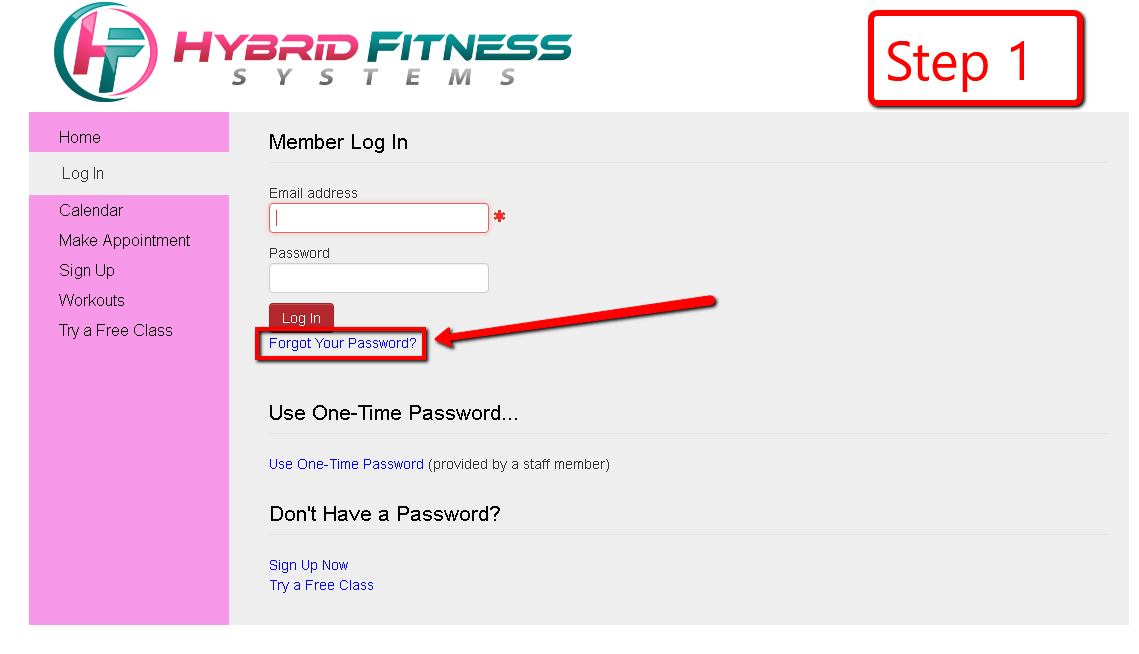
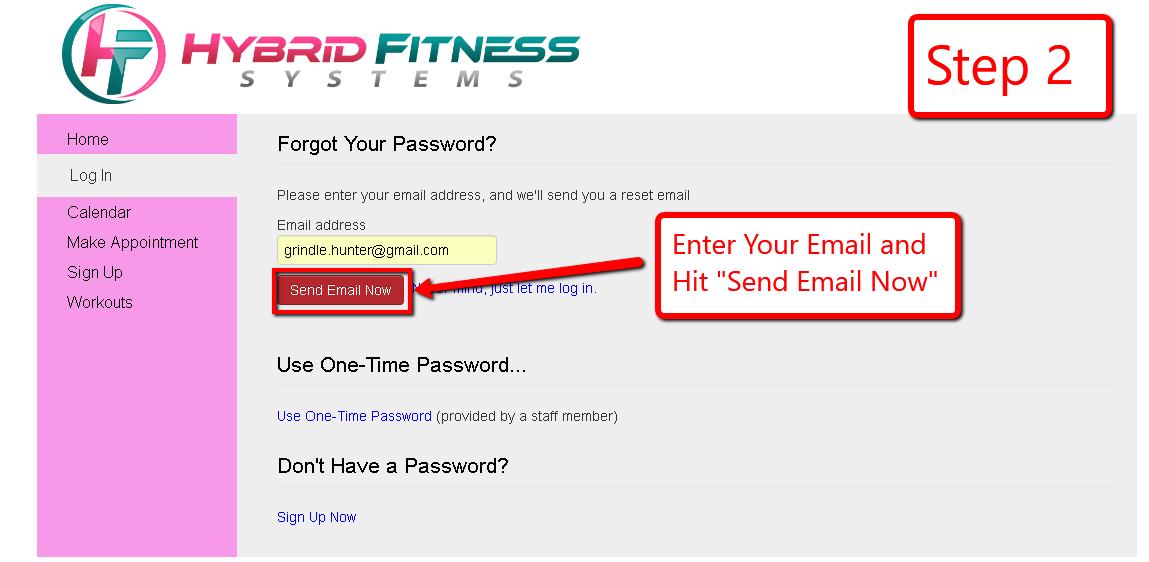
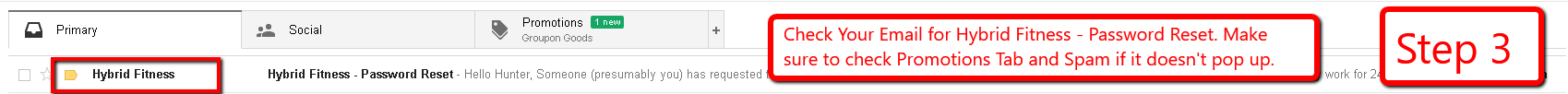
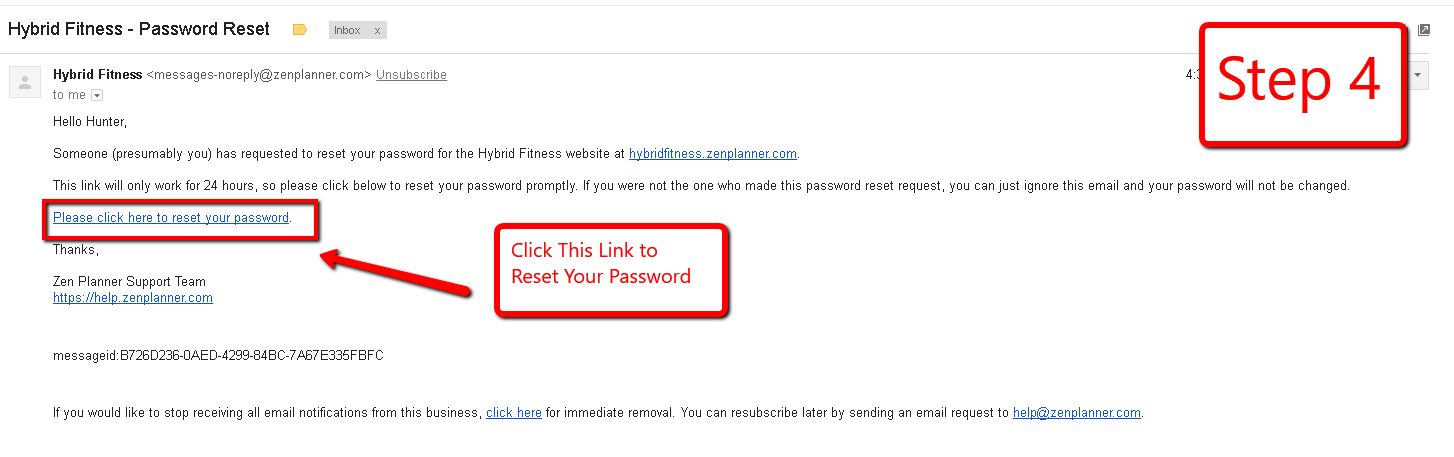
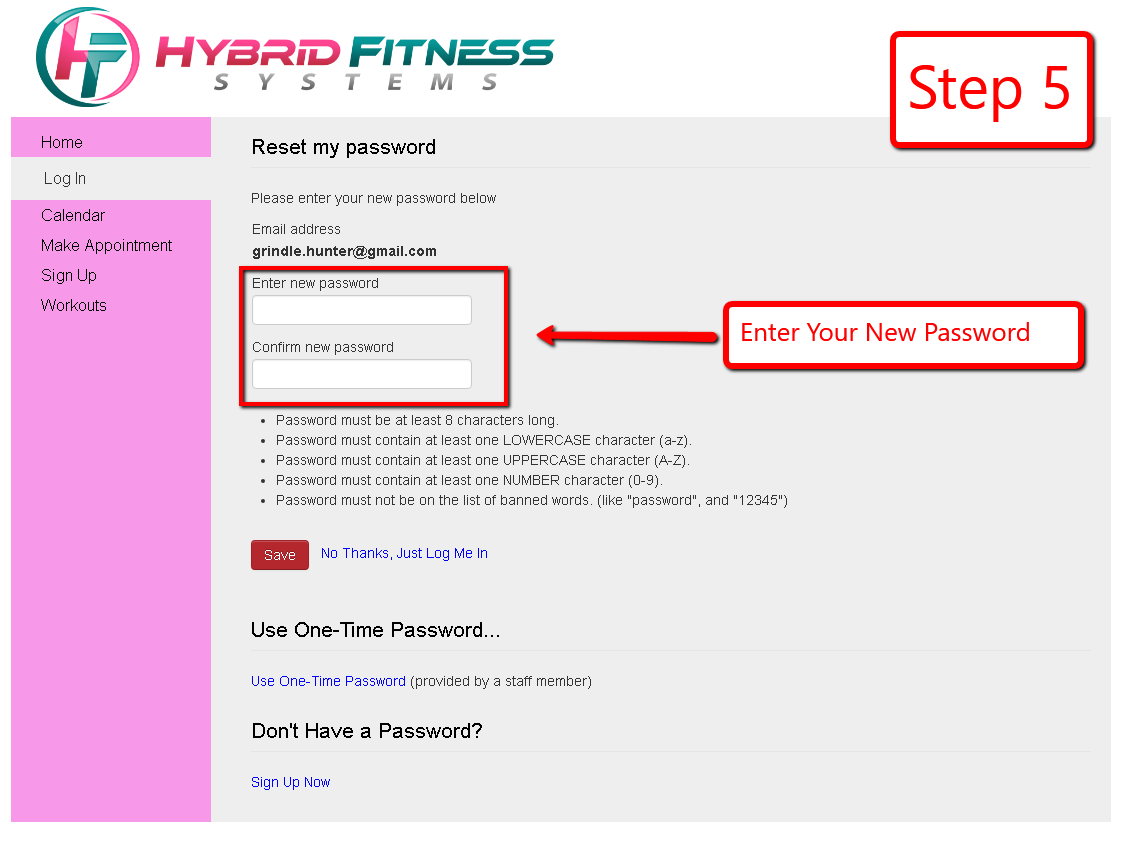
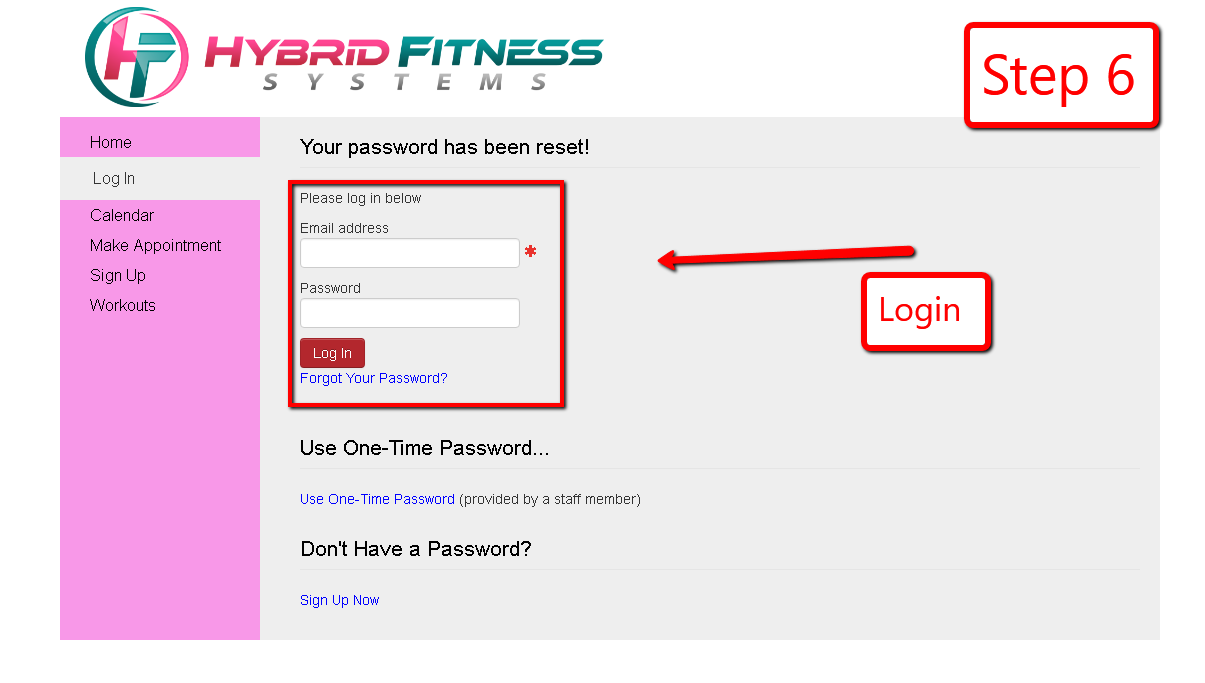
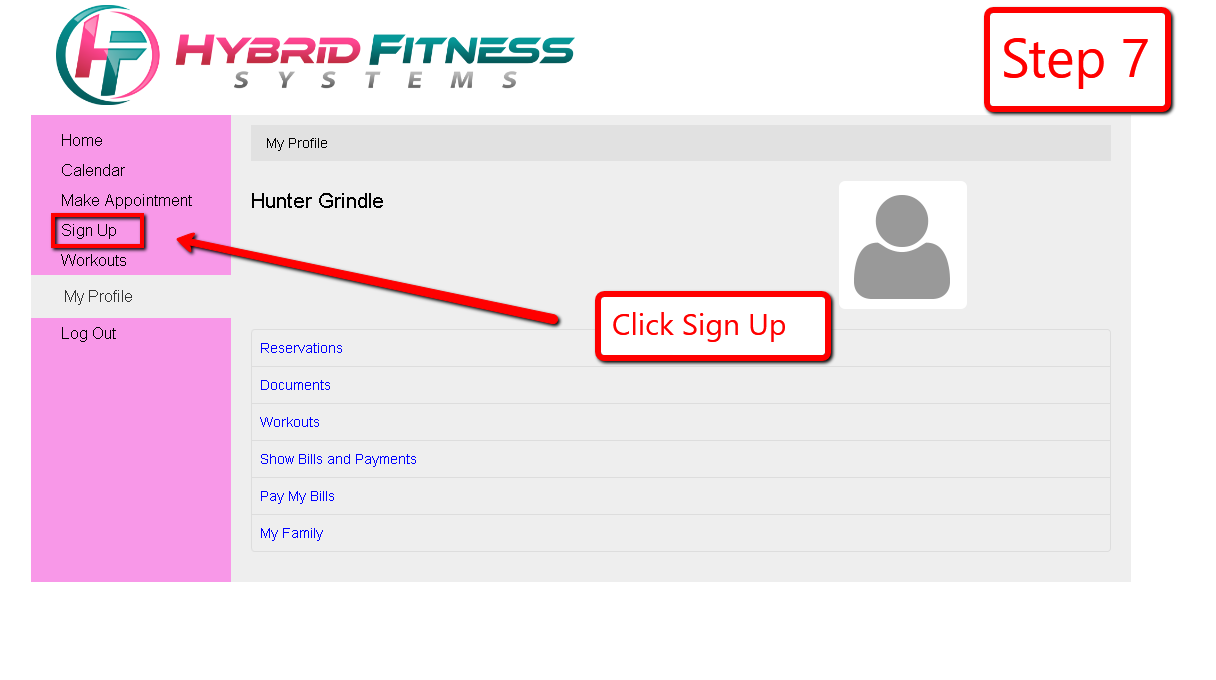
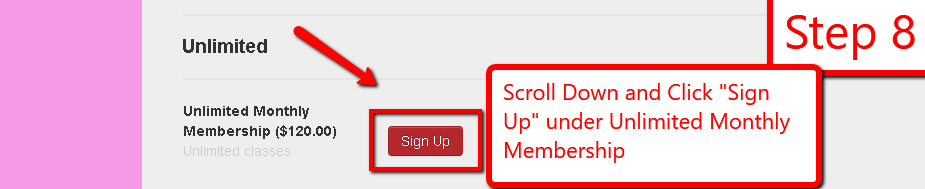
Once you have signed up, it’s now time to schedule your classes.
In order to schedule your classes, visit https://hybridfitnessgym.com/classes/. From there you can select the classes that you want to reserve. They will then be applied to your membership that you signed up for.